How to Increase the Size of Files
On Yahoo Answers I saw an interesting question today. Someone needed to increase the size of an image without changing its dimensions. Usually we need the opposite of that but he needed it to increase it because of a some requirement of a website.So here is how to increase the file size of any image file (in fact any type of file):
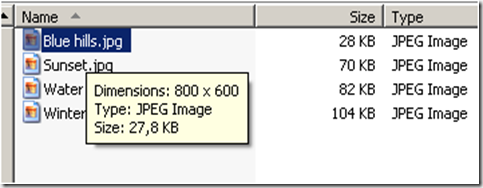
As you can see from the screenshot above we have a 28 KB image. By going to its properties (right click on it) we can add some text in comments box without any effect on the picture quality.
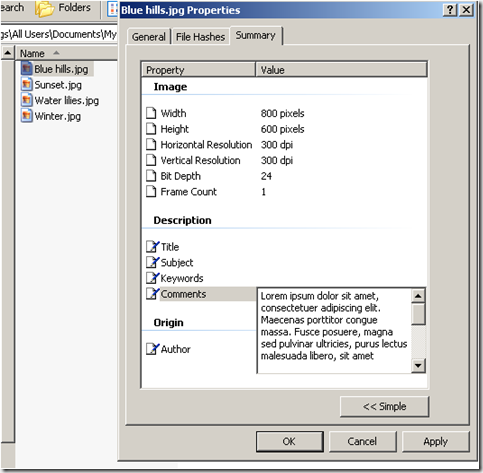
After this operation our image size increased to 32 KB from 28 KB. We haven’t changed anything else.
Increase rate is proportional to text length, if you want to have a bigger increase insert longer text.

Wish List For Google Reader
A few days ago Google changed the appearance of Google Reader in line with its other services, they also removed some of the social elements while at the same time integrating it more tightly with Google+. I was hoping that they would add some features as well but sadly they didn't. And of all the Google services including search and Gmail, Reader is the one I spend most of my time.
So here are my wish list from Google developers for Google Reader:
- Advanced Analytics: There are over 300 subscriptions in my account and naturally I don’t have time to read most of them. It would be nice to know to which feed providers I pay most and least attention. So that I will be able to clean some of them. Google has all this information.
- Intelligent Favorites Folder: Based on analytics data and interactions with posts (starring, sharing etc.) I want to see my favorite providers first in random order. If you select all items and then sort feeds by magic, it randomizes your feeds by some algorithm but it is far from what I want. Just look at the picture below. Of over 300 feed providers GReader shows me only feeds from Engadget when I sort by magic. And as you can see Engadget posts frequency is extremely high.
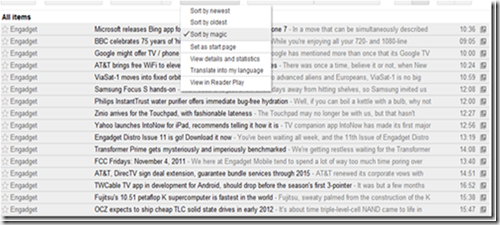
- Theme Support: Gmail has themes, so why not Google Reader. I can always use extensions and user scripts but I don’t want to use third party tools for a very basic feature like this.
- Similar People: Based on subscribed feeds Google may recommend people to follow on Google+.
- Advanced Sorting Options: Right now you can only sort feeds by source, tags, time and whether they are read or not. You can not view your starred posts from specific feeds, you can not view posts from certain dates.
What are your wishes?
AdobeAir Installation Error
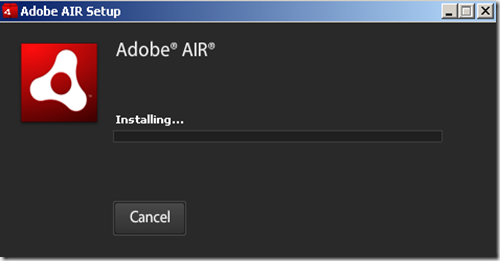
I have decided to try a couple of AdobeAir applications but had no success installing the framework. It got stacked just after I accepted the EULA in the actual installation part without any progression for a long time. Then I tried to install it on a virtual machine and this time it went fine. While digging the problem I looked at the temp folder to see what files it extracted (You can also see and extract these files using a file manager such as 7zip). In Adobe Air folder it got the same files with the same folder structure which should have it copied to C:\Program Files\Common Files, but just copying the necessary files to this folder was not enough, I think it also required the registry settings. I tried to install it with setup.msi found in the temp folder but I got "Could not access network location (computed)" error.

While searching for this error I found this forum post. There is a workaround for this problem there by modifying the msi file.
You need an installer modifier like Orca from Microsoft. I used
 InstEd instead but they work the same. Install any of these two and then open the AdobeAir msi installer by right clicking on it and clicking InstEd It! (or "Edit with Orca").
InstEd instead but they work the same. Install any of these two and then open the AdobeAir msi installer by right clicking on it and clicking InstEd It! (or "Edit with Orca"). 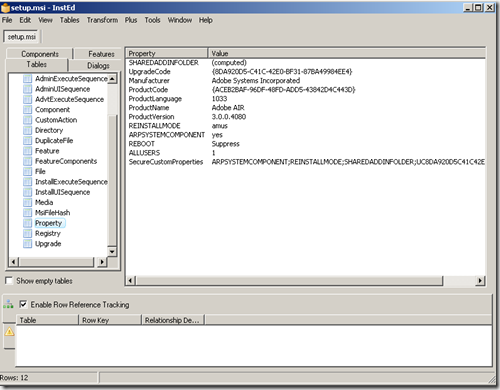
In the left pane under the Tables select Property and then you will see SHAREDADDINFOLDER item on the right pane, right click on it and then click Delete Row. Save the modified msi file and exit the program. Now instead of AdobeAirInstaller.exe install it using the setup.msi file.
One other thing you can try is find your extracted installer files in temp folder, navigate there with command line and try starting the installer with it by using adobe air installer.exe -ei (open command prompt with administrative rights).
Cannot Access CHM Content
Most of the ebooks on internet are of pdf, however we encounter some as chm format as well. CHM format is usually used for help files as can be understood from its name “Compiled HTML Help”. But sometimes it is used for regular ebooks.
Occasionally we may encounter a problem with this type of books. When we open it, we may see an error message similar to ones in Internet Explorer when we cannot access a website. This is usually caused by a security restriction from Windows. If this is your problem its solution is very easy; just right click the file, go to its properties and look for the lowest part where it says security, if there is an unblock button there just click it to remove restrictions on that particular file.
Afterwards you can see the contents of the file without any problem.
Cheapest Domain Registration Available
After over 3 years I decided to make this blog a little more professional and bought the domain name ezhex.com. Although I must admit it was mostly because of the extremely inviting price of $ 0.99 a year for a .com domain from 1&1 .Here are the settings to linking a new domain name with your blogger account:
After you logged on to your account, click domains link shown below.
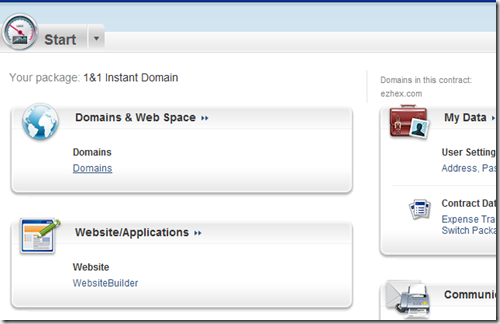
Click new / create subdomain

Enter www as address and choose your domain name from pull down menu. Click OK.
Tick the checkbox next to your subdomain name.
From the DNS menu, select Edit DNS Settings.

Click the radio button next to CNAME.
Enter ghs.google.com as Alias. Click OK.
If you don’t do this you can only access your site with http://example.com address and not http://www.example.com address.
Now check your main domain name, from destination select edit destination. From pull down menu select Forward your Domain, as your forwarding destination write your full url address beginning with http://www and as forwarding type select http redirect. Do the same with your subdomain.

You should see a dashboard similar to the one below after you have done all the settings described.

Wait for some time until your domain statuses change to ready.
Then log on to your blogger account, go to settings, publishing, enter your new address click save and you are done.
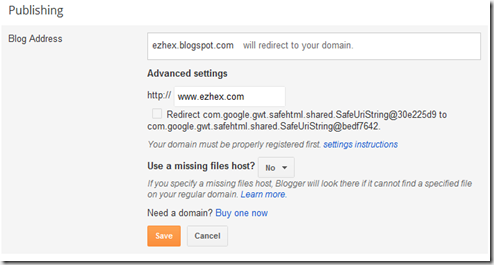
Go grab your domain name before limited period offer expires. I don’t think there will be a cheaper option than this

Wrap Raw AAC Files Into M4A Container
I won’t try to explain the difference between a codec and a container. You just need to know that aac is a codec and mp4/m4a is a container. And also there is no technical difference between MP4 and M4A. M4A is created by Apple just to differentiate between video and audio files inside MP4 container. (Wiki articles: codec, container)Why it is a good idea wrap raw aac files into M4A container? Because some music players only supports certain file types and aac is not a popular one, one other problem is that aac does not have a standardized documentation for tagging songs. So if you tag your files in one application another application may not be able to read these.
Lately I have been using a wonderful stream saver application called StreamWriter with which you can listen online radios and at the same time save the songs, you can even specify some keywords and StreamWriter will save every song that matches your keywords depending on their tags whether or not you are listening them at the time. Most of my favorite radios are streaming with aac format since it is more efficient than mp3. The problem with aac is like I explained above its tagging features (or lack of them). I cannot use auto tagging programs like MusicBrainz Picard with this format. So I decided to convert all my aac files to M4A without losing any quality. And since aac is a raw format and M4A is only a container it is possible.
Wrapping process:
Download MP4Box for wrapping the files and Batchenc for automating the process for all the files.
Extract all the files in one folder.
Open Batchenc and drag all the files onto it.
Write:
MP4Box.exe -add <infile> <outfile.m4a>
in Command line area, you can change m4a to mp4 if you like (you can also add this line in Batchenc_presets.cfg for future uses – open cfg file in notepad).
If you want you can specify a different output directory.
Click start and few seconds later you are done.
Facebook Chat

Today when I logged in to Facebook I was presented with a whole column of message that urges me to chat with my friends. They have moved the online friends list from the little chat box in the left and made it a whole column which is visible all the time you are on Facebook. And if you have already grouped your friends it is very easy to configure your chat availability; visible to some groups but hidden from others.
It seems that with the increasing pressures from Google+, Facebook is trying to use its biggest advantage; having over 750 million users and thus being able to find a person to chat all the time.
If you don’t like the new sidebar you can just click “hide sidebar” and it will disappear.
If you want it to reappear click the square icon on the left.
or alternatively you can enable it by clicking the chat button on the bottom of your screen.
Can’t Select Individual Windows Updates
As you can see from the picture above (don’t mind the language its Turkish, but you can understand there are updates for my Windows) there are 6 important and 5 optional updates.
But when I click to updates to select them individually it goes blank, I can see there are updates but can’t see what are they about.
So how do we solve this?
First open your task manager (Ctrl+Alt+Del), then find explorer.exe then kill the process.
Then go to file / open new process (run) / type “explorer.exe” (without the quotation marks) to restart it. Open Windows Update again. As you can see from the screenshot below our problem is solved and we can see all the updates individually.
First Impressions About Google Plus
I'm sure you've already read lots of articles about Google+ but no harm in reading another one, right?
Before going to my impressions it is necessary to note some important facts:
Google+ is available only on an invitation basis. For now you can create a Google Profile even if you don't have a Google+ account because this profile will be your "about" page in G+.
It is currently a field trial and not a complete product, so the current features are not final and they can change and other features may come as well.
Assuming you already filled out all the information for your Google profile, one of the first things you will be asked is creating circles of your friends. This feature is like an upgraded form of Facebook's friends lists. Although it is easier here to organize them and you can add people in your circles even if they are not on G+. An important implication of this is that you don't have to add people to your circles just because they added you. For that aspect it is similar to following people on Twitter. Its difference with Twitter is that you can set your each individual status update or share, to be visible publicly or to only specific circles.
Here are some notable features of G+ Stream:
- You can format the text in your posts ( *bold*, _italic_, –strikethrough- )
One important feature missing from G+ is that you can not exclude a circle from viewing a post. You may need this feature when you share post in a language that some people in your circles may not know, or if you want to make a public post which will be totally uninterested for some of your circles. This feature exists in Facebook.
Hangouts
- I haven't tried this feature yet, but basically it is a group video chat.
Sparks
- My first thought about this feature is that it is a very primitive form of news feeds yet.
This is not just a social network, it is unification of all Google services with a social aspect on top. For this reason it is in direct contrast with Facebook. Because FB is a social network with third party apps on top of the platform, while G+ is built on top of other Google services.
One of the most important features of G+ is that you can take and delete all your data from all Google services if you like with using Google Takeout. This feature will be very attractive for people concerned with privacy issues.
We may see some changes and new features in the next few weeks.
How to Recover Files From Unreadable CDs or DVDs
As you might have noticed by now (since you are reading this post), CD and DVDs have an end of life just like hard drives. So it is not a good idea to store your important data in an optical disk and leave it there for a few years without even checking once. Best strategy for a back up is to store your data in at least two different types of storage, ideally one of them should be on the internet. But let's suppose you already only burned a CD or a DVD for backing up your favorite videos or photos and now you cannot access them, your optical media has become unreadable. What to do? How can you get your files back? Your best solution would be a data recovery program, specifically designed for optical medias like CDs or DVDs. My favorite program in this category is IsoBuster.
First we start by installing the program:
It asks if we would like to make file associations, I don’t need that right now, so I will just skip that step.
I don’t like having toolbars on my web browsers so I will uncheck all the options.
After the installation completes we are presented with a registration window, but we can skip it by clicking “Free funct. only” which is more than enough. You can see the differences between free and pro version here.
Next, usage of the program: It is pretty much a straightforward process. When we insert a DVD we see its contents on the right side, we can extract/recover the whole folder by right clicking on it and selecting “extract” or we can go into the folder and select individual files.
When I clicked “extract” I was presented once again with a registration window, but again you can skip it by clicking “not now”.
Depending on the state of your DVD, the extraction process may take some time
Sometimes it may find errors in the file and can asks you whether it should try to read the sector again, or just skip it. When I am presented this I just choose skip all.
And that is it, hopefully you will recover your data.
If you prefer its portable version you can download it from here.


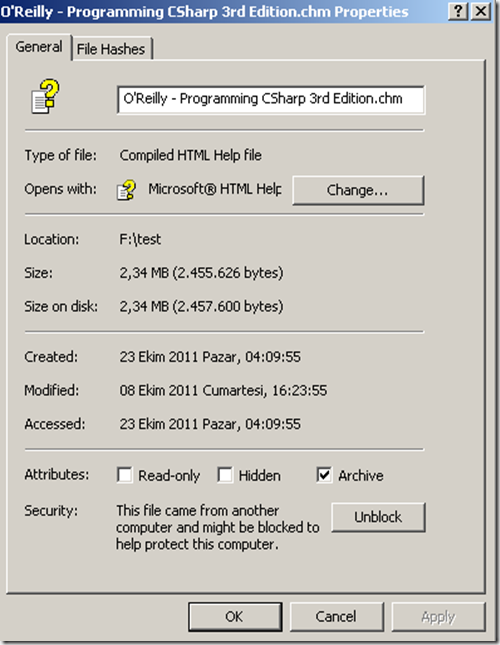
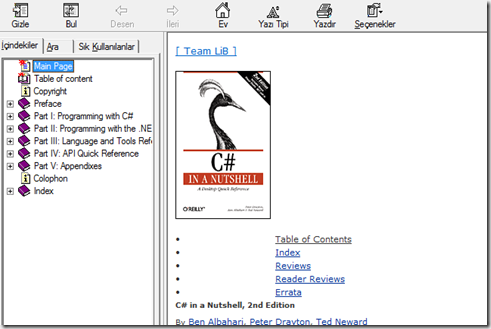

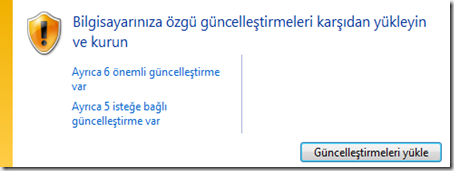
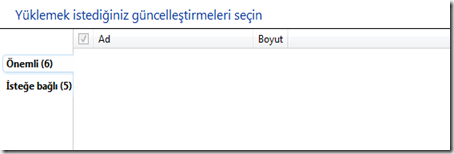

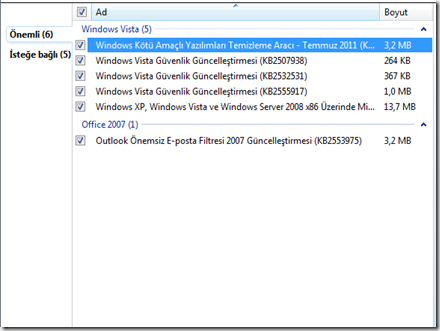
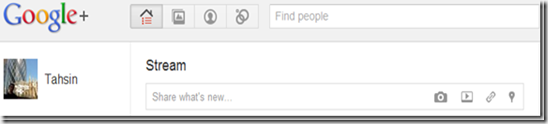

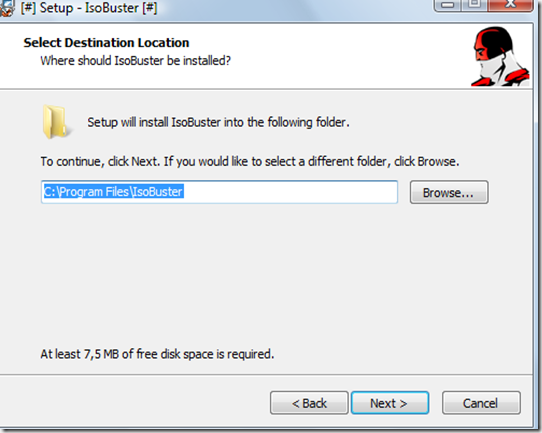

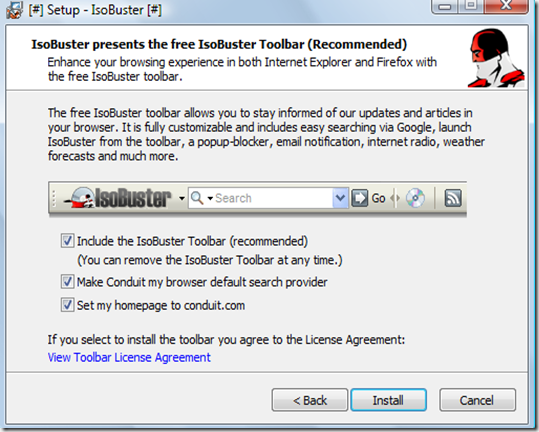




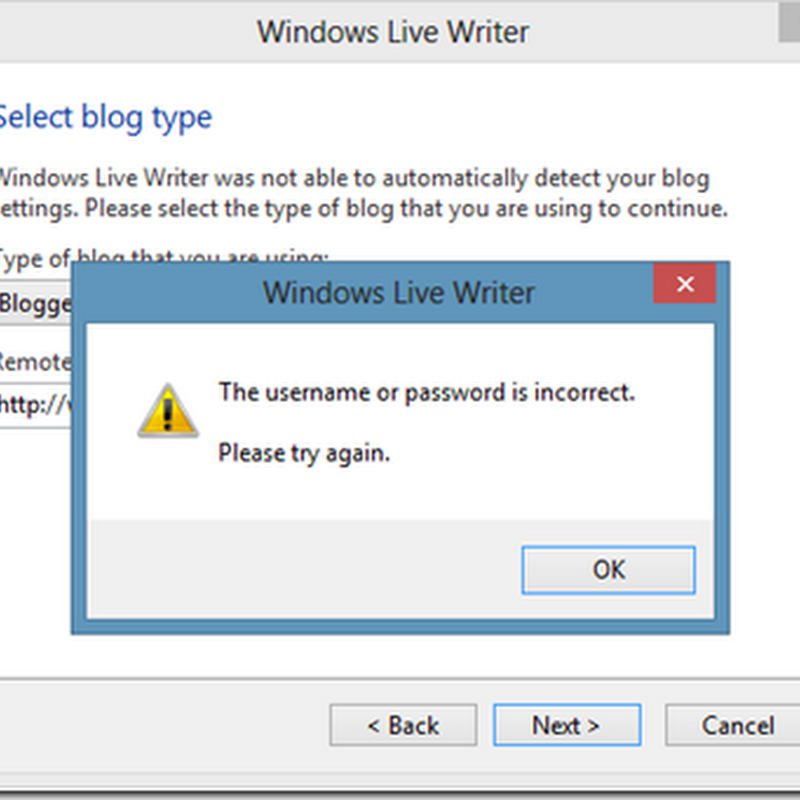




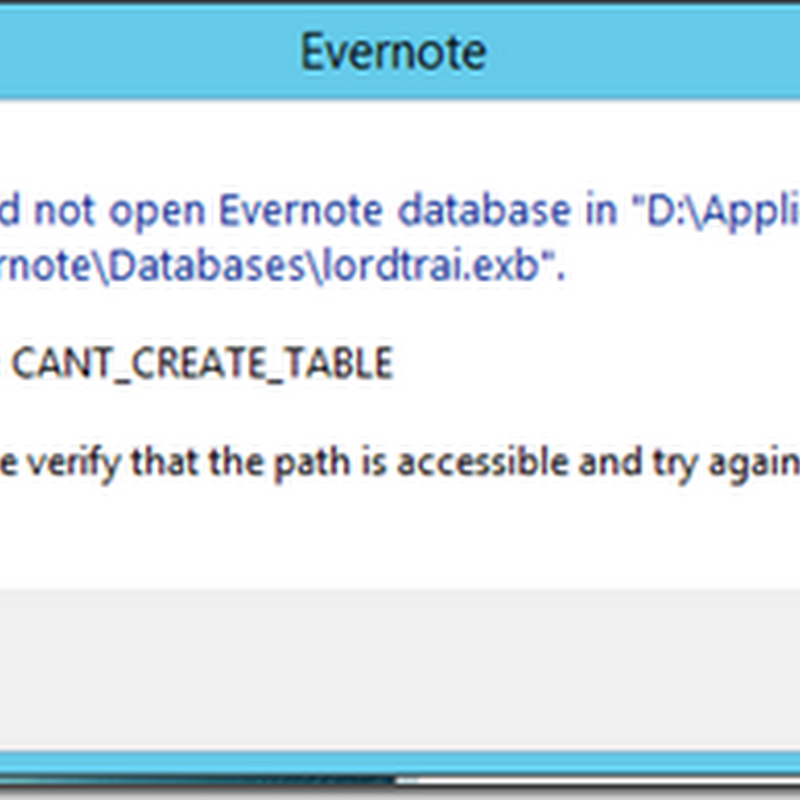




No comments :
Post a Comment