Firefox is for Nasty People
Nice guys use good old Internet Explorer, geeks use Opera and NSFW addicts use Firefox.
According to DownloadSquad, there is some truth in that joke:
In fact, I'd go as far to suggest that porn surfers -- or at least the search for naughty, illicit, adult-only material -- account for Firefox's biggest market demographic. The 'young' Internet -- blogs, social networks, porn -- is predominantly ruled by the spotty teenagers of the browser world: Firefox and Chrome. Internet Explorer's total market share is larger, but corporations, geriatrics and aging family computers -- i.e. the non-porn world -- account for most of that.
Finding adult-only material is not quite easy for everyone, but if you are using Firefox as your default browser that means you have at least some basic knowledge about the internet.
Digital Janitor: How to Sort Your Files
One of the biggest effects caused by dropping hard drive prices and faster internet speeds is that we have more files on our computers. You may probably just randomly copied or downloaded tons of files to couple of default folders like "downloads". Then the question is how to sort them all? Digital Janitor presents an easy solution for this problem:
You select the folder you want to sort, then define the file types and the destination folder for these file types, and all there is left for you to do is clicking the “Auto-Sort” button, the program moves all the specified file types to your desired destination folder. Like all mp3 files to /music folder, all doc files to /documents folder and etc.
You can download the program from here
Slow Network Printer - Solved

So if you have a slow network printer connection like we had, you can just change the DNS address to Google DNS, which is 8.8.8.8 / 8.8.4.4. and see if it helps.
Also for a general rule, make sure that all the computers on the network have the same workgroup name.


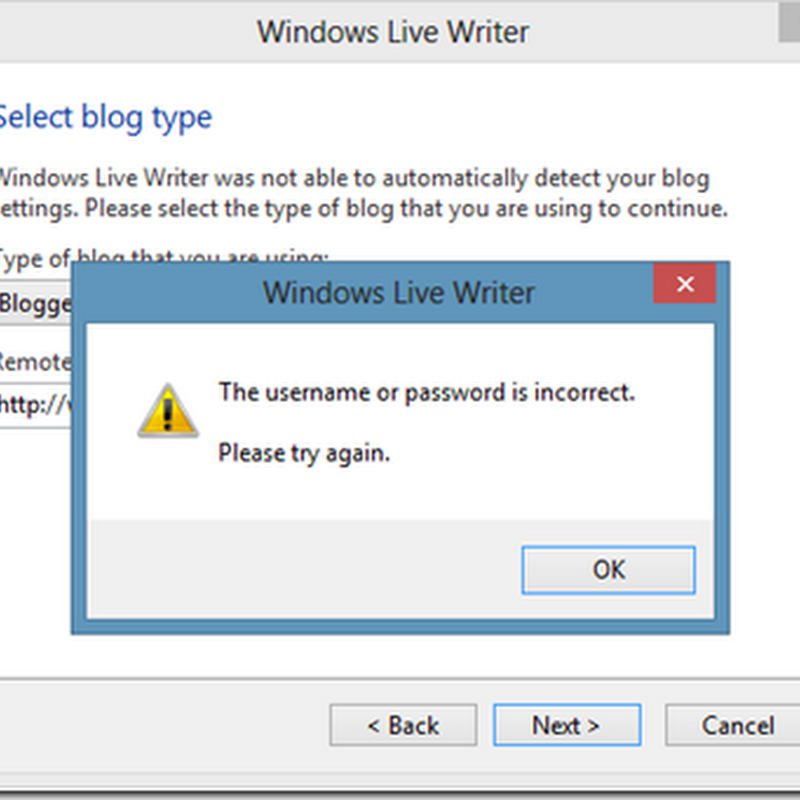




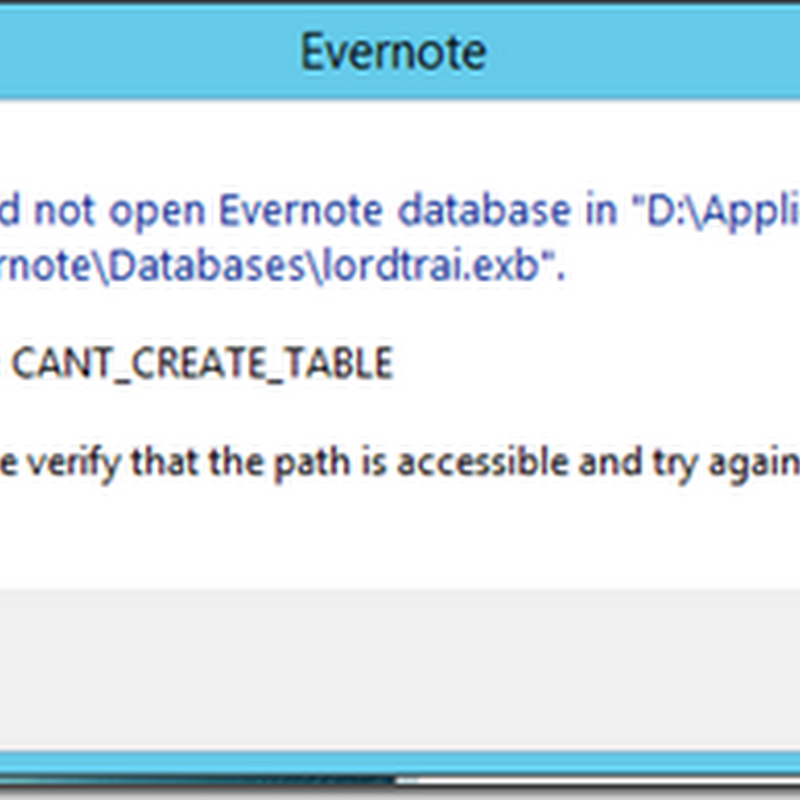




No comments :
Post a Comment