FileHippo Update Checker
Sometime ago i recommend SUMo for software update checking. Today i found another program: FileHippo Update Checker.
When you install 149kb weighted program it checks your installed softwares instantly and shows their updates (even betas).
You just have to click the green arrow to download the new versions.
Clear Past Items from the Notification Area
Some programs put references in taskbar. Their references will stay in taskbar history even if you uninstall them.
When you open Taskbar Properties to customize, there are two sections: Current Items and Past Items.
How do you clear the Past Items?
Open regedit from start /run (Win + R)
HKEY_CURRENT_USER\Software\Microsoft\Windows\CurrentVersion\Explorer\TrayNotify
Delete the IconStreams and PastIconsStream values from the registry key.
Then open Task Manager, click the Processes tab, click Explorer.exe, and then click End Process. In Task Manager, click File, click New Task, type explorer, and then click OK.
Taskbar history cleared.
Related articles for further reading:
Windows Updates Downloader
I found a super easy way to save windows updates.
First download and install the program. Then choose your windows language in updates list.
Select the file appropriate to your windows version. When presented with the option to open or save, simply open the UL and it will automatically install itself in the WUD program folder.
When you open the program you will presented with the available updates, choose among them and when you click download they will be saved in download folder.
Online Translators
Machine translation is not perfect yet so you may want to check multiple alternatives for your important documents. Google Translate is not the only translation service out there. | Google translate |
| BabelFish | |
| Windows Live Translator | |
| SYSTRAN | |
| GramTrans | |
| PROMT | |
| freetranslation.com | |
 | Applied Language |
Free DVD: Windows Home Server
 Microsoft is shipping Windows Home Server’s 120 day tryout DVDs for free.
Microsoft is shipping Windows Home Server’s 120 day tryout DVDs for free.
To obtain the DVD click here.

Select your location.
Select your country and continue.
 | There are four language options. Select the one you want and click buy now. |
Fill out your shipping information.
You will receive the dvd soon.
note: there is no shipping fee.
SUMo: Check Software Updates
Thanks to SUMo (Software Update Monitor) you'll be able to keep your PC up-to-date by using the most recent version of your favorite software ! Unlike build-in auto update features, SUMo tells you if updates are available before you need to use your software.
Features
- Automatic detection of installed software
-
Detects required updates / patchs for your software -
Filter / authorize Beta versions (user setting) -
Ignore list : only tracks software YOU want to track -
More compatibility and less false positive than others Update Monitors (according to users feedback ;-) -
Internationalization support.
uTorrent 1.8 Released
My preferred torrent client uTorrent has been updated to ver1.8.
Currently my system has 512mb RAM, so i expect most programs to use the least memory possible. And uTorrent is great about it. It is only 260kb and does what a torrent client is supposed to do.
How To Dismantle LiteOn DVD Drive
Unlike DVD drives on laptops you can't see the laser head in internal DVD drives for PCs. This makes it quite harder to clean them. You can try using special DVD disks with brushes but they are not always effective. Surest way for cleaning is by actually opening the drive and see it with your own eyes. Here is how to do it:Before you remove the drive from PC case leave the drive open so that its loading slot will stay out. Somehow I cant fully dismantle it if its closed.


Remove all the screws you can find.

Push the front nails.

Push the middle nails.

And that is it, you should have your DVD drive dismantled from it case. From here you can easily clean its laser head.
Ways to Access Blocked Websites
Proxy Programs – These programs direct your traffic to proxy servers which act as a middle man between your computer and your target website. So you are getting the content via proxy server.
Hotspot Shield – It is the fastest one I’ve tried.
torproject - foxtor (FF add on) - OperaTor
Changing DNS
Using IP Instead of URL – Most of the time websites are only blocked by their hostnames and not by their IP addresses. So instead of using their names you can try accessing them by using their IP addresses. Here is how to find it:
win+r / cmd / ping domain.com
Instead of domain.com just enter 66.150.120.145 in the address section of your browser.
Redirection with Short URL service
Using Cache services
Using Online Proxy sites
Proxy in Browsers
Use online translation services

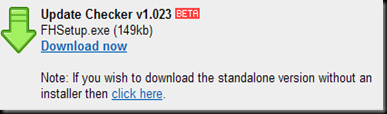


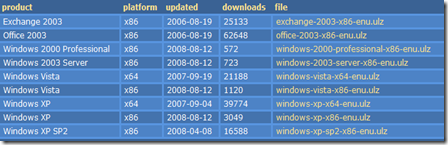




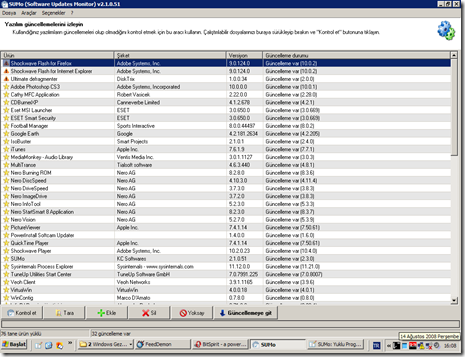
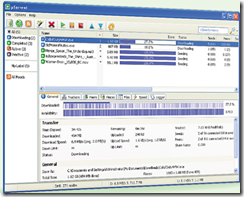
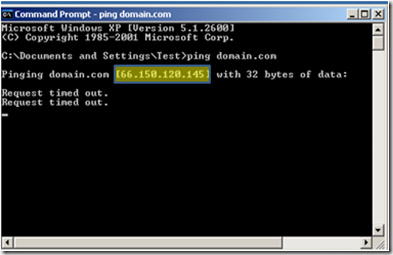
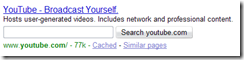
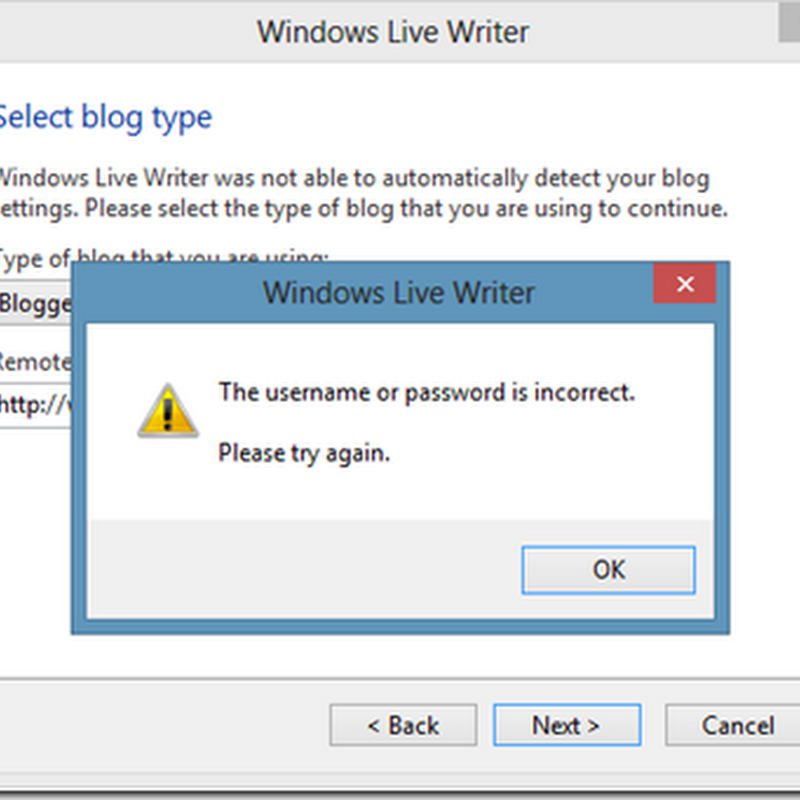




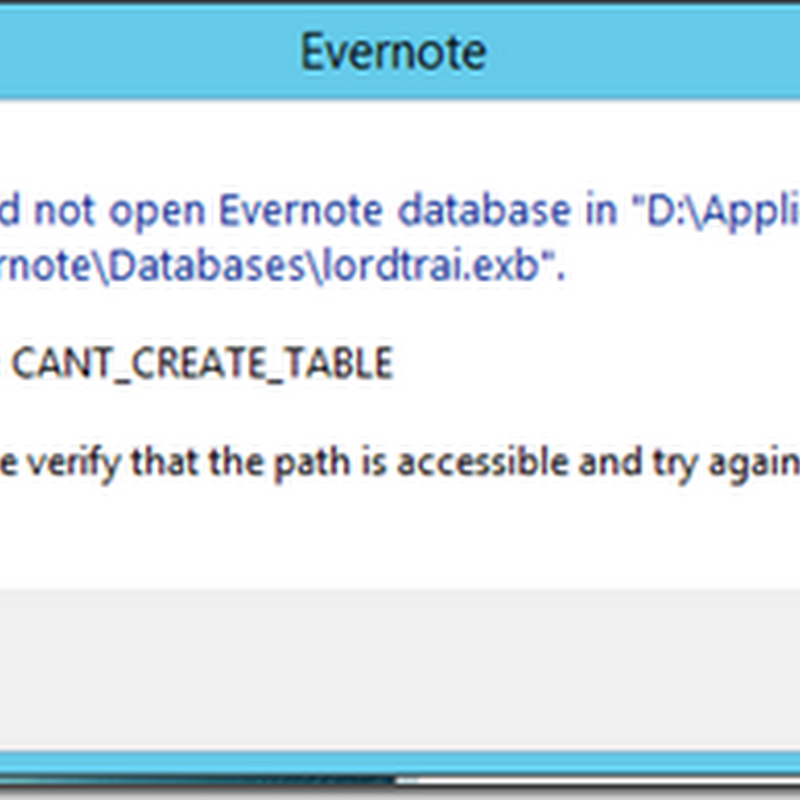




No comments :
Post a Comment