Windows Updates Downloader
I found a super easy way to save windows updates.
First download and install the program. Then choose your windows language in updates list.
Select the file appropriate to your windows version. When presented with the option to open or save, simply open the UL and it will automatically install itself in the WUD program folder.
When you open the program you will presented with the available updates, choose among them and when you click download they will be saved in download folder.
Subscribe to:
Post Comments
(
Atom
)

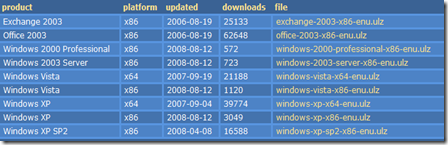











No comments :
Post a Comment