Youtube Videos Without Sound
A few days ago I updated both Chrome and Adobe Flash installations, but then I started having problems with online flash videos. Video was showing all right but there was no audio. It wasn’t happening every time but it was quite often.
I tried reinstalling Adobe Flash but that didn’t work (although I haven’t restarted the system as it was suggested). I tried the video on Opera and it played fine. Then I went to Chrome’s settings and disabled all but one flash plug-in and problem solved.
Here is how to disable them:
Wrench –> settings –> go to lower end and click “show advanced settings”
Then under privacy click content settings
Under plug-ins click Disable individual plug-ins
Expand the view by clicking details on top right corner.

You will see two or three flash plug-ins. Disable the integrated Flash plug-in
PepperFlash\pepflashplayer.dll
You can also access the plug-ins settings by typing in address bar: chrome://plugins/




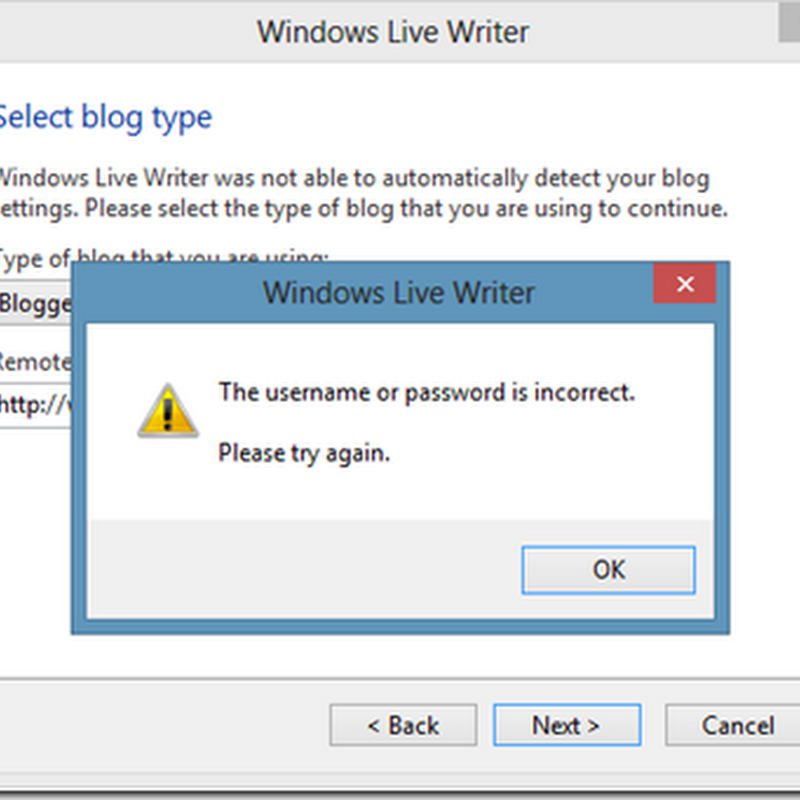




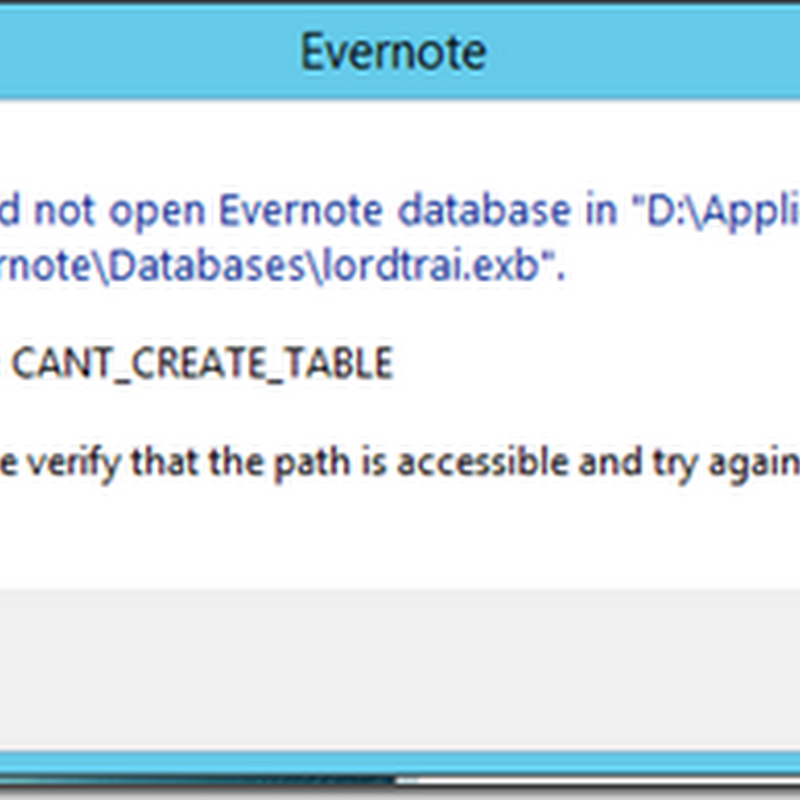




No comments :
Post a Comment