Bill Gates' Post PC Predictions from 1993
From Overdrive:Bill Gates and the Race to Control Cyberspace (March 1993, Bill Gates' speech at the Sheraton Hotel in Maitland, Orlando):"He talked about a coming mass market for information and about how communications technology would liberate computers from the desktop. Digital information, Gates said, would be available anywhere, anytime, beamed to devices that hardly resembled computers anymore. People would soon be able to talk to their televisions, ending the era of passive entertainment. He predicted that a pocket-sized computer would make the leather wallet obsolete. Microsoft, Gates told the packed banquet hall at the Sheraton, was working on software that would allow the holder of such a device to carry digitized credit cards, receive and transmit messages, and record appointments. It would be able to hold thousands of computerized photos and display maps that showed the owner's exact location. These pocket-size computers would be on the market within two years, Gates predicted, and cost about $500 each."
How to Increase Text Size in Skype
If you are having troubles reading the messages in Skype you can easily change the text size to suit your needs.
Here is how you can do it:
1-Once you signed it, go to tools / options
2-From there, click on IM&SMS, and then IM appearance
3-You will see the option for changing the font.
4-When you click it, you will see a regular font selection option, where you can choose font, font style and its size.
Convert FLV Videos to MP4 Without Re-encoding
Most of the online videos are served in flv container. While the container itself is OK it doesn’t have the same capabilities as an MP4 format. For example you cannot properly tag your music videos. In WinAmp when you click Alt+3 (view file info) nothing comes up. You can edit metadata, but they can only be saved for temporarily.What you can do is to convert these videos to mp4 format without re-encoding, you will not lose quality in the process, as video itself stays the same.
Easiest solution for this job is to use Avidemux, an open source application.
After you download the zip file and extract its contents, open up Avidemux, drag and drop your flv file on it and choose mp4 as format, you don’t need to change any other settings, leave video and audio settings to their default, as copy.
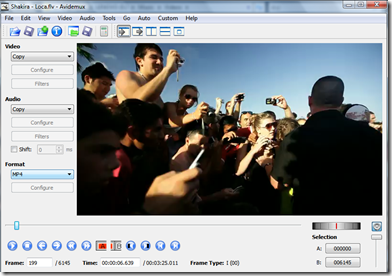
Then save the video.
When you open you new file in WinAmp, you can easily add or change its tag info.
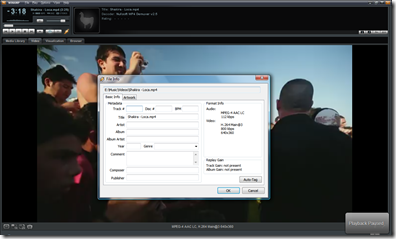
related posts:
how to wrap aac files into m4a or mp4 container
how to tag music files easily by using online databases
Subscribe to:
Posts
(
Atom
)

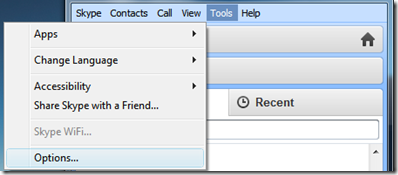
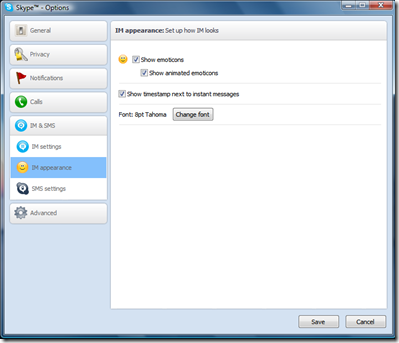
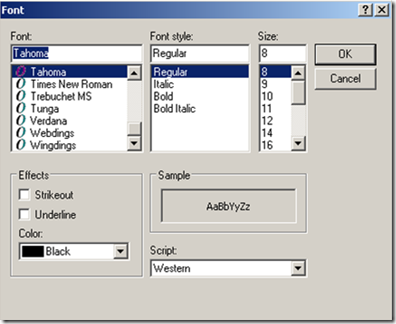
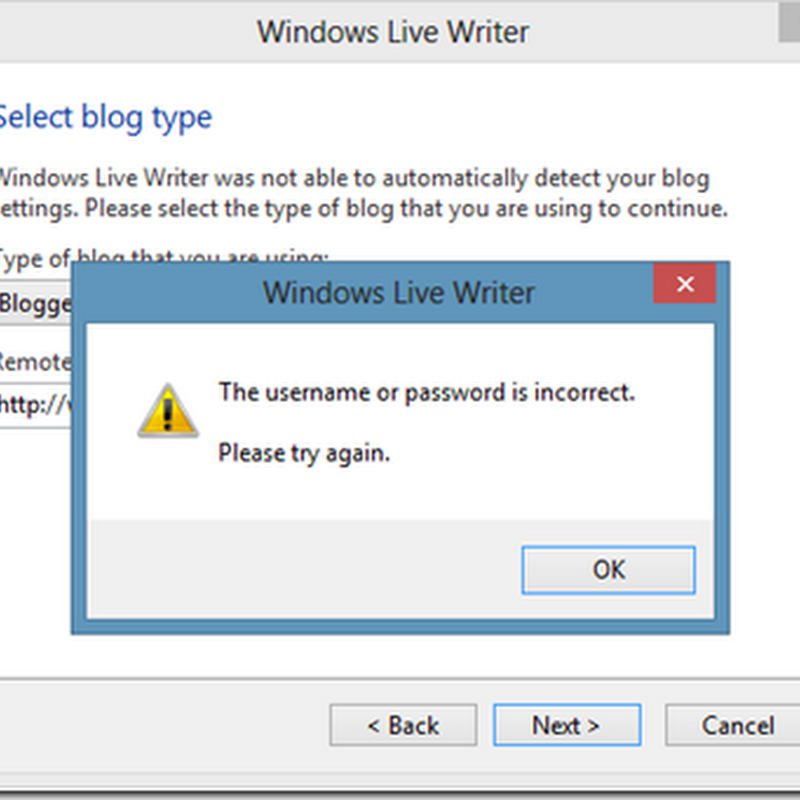




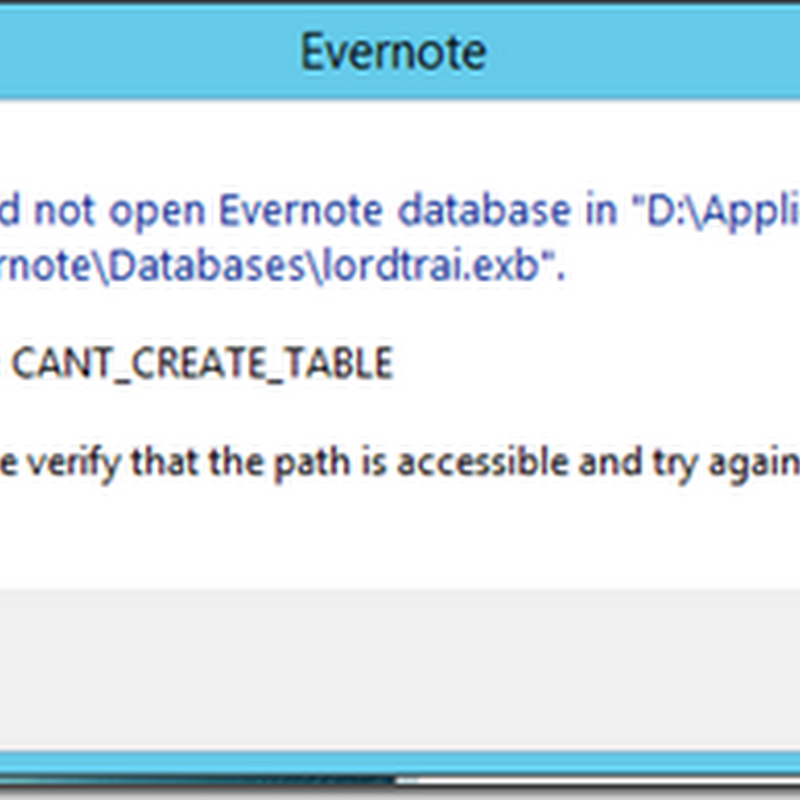




1 comment :
Post a Comment