How to Increase Text Size in Skype
If you are having troubles reading the messages in Skype you can easily change the text size to suit your needs.
Here is how you can do it:
1-Once you signed it, go to tools / options
2-From there, click on IM&SMS, and then IM appearance
3-You will see the option for changing the font.
4-When you click it, you will see a regular font selection option, where you can choose font, font style and its size.
Subscribe to:
Post Comments
(
Atom
)



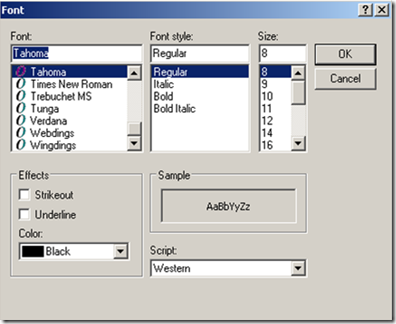









No comments :
Post a Comment