Can’t Select Individual Windows Updates
As you can see from the picture above (don’t mind the language its Turkish, but you can understand there are updates for my Windows) there are 6 important and 5 optional updates.
But when I click to updates to select them individually it goes blank, I can see there are updates but can’t see what are they about.
So how do we solve this?
First open your task manager (Ctrl+Alt+Del), then find explorer.exe then kill the process.
Then go to file / open new process (run) / type “explorer.exe” (without the quotation marks) to restart it. Open Windows Update again. As you can see from the screenshot below our problem is solved and we can see all the updates individually.
Subscribe to:
Post Comments
(
Atom
)

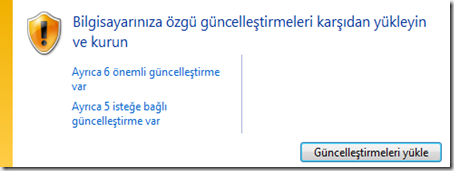
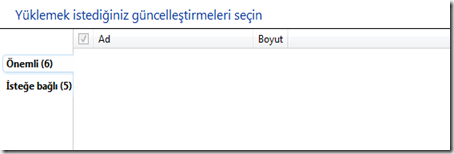

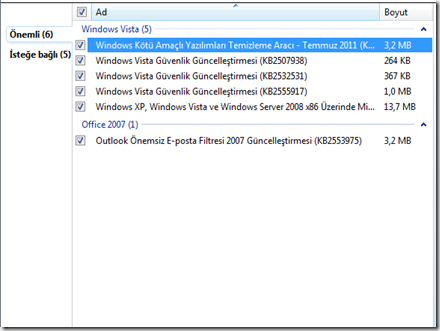









No comments :
Post a Comment