How to Use Trial Softwares Forever
No, i am not talking about cracks or serials. This is (i hope) legal way to do.
Tired of dealing with rogue software, spyware and malware? Spent too many hours removing unsolicited software? Worried about clicking unfamiliar Web links? And dont want to pay for software :)
Answer for this: Sandboxie
Sandboxie is a sandbox-type isolation software for the Microsoft Windows operating system. It creates a "container" in which programs can be safely launched without modifying the host's OS.
Sandboxie runs your programs in an isolated space which prevents them from making permanent changes to other programs and data in your computer.
Ok, how to use it with trial software?
I will try it with a game (1 hour trial), Parking Dash
First create new sandbox.
I named mine as Parking Dash.
Right click on installer and select “run sandboxed”
Install the game.
Play as long as you like (or till key expires). When the key expire, copy save files of the game from sandboxie explorer. Delete the contents of the old sandboxed game.
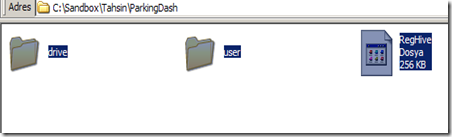 Install the game again, past your copied save files, continue playing. (Or you can just delete everything except game folder and save folder - , then continue playing).
Install the game again, past your copied save files, continue playing. (Or you can just delete everything except game folder and save folder - , then continue playing).
Keep:
C:\Sandbox\Tahsin\ParkingDash\drive\C\Program Files\Parking Dash
and (save folder)
C:\Sandbox\Tahsin\ParkingDash\user\current\Application Data\PlayFirst\parking-dash
Delete everything else
Note: Sandboxie can be used free of charge for as long as desired, with an option to pay a one-time charge for upgraded features.
Note2: Some software may not be compatible with sandboxie.
Note3:Sandboxie does not run under the 64-bit editions of Windows Vista
Note4: There is also an old trick for trial softwares. Change the system date before installing to some future time.

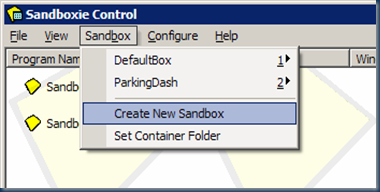
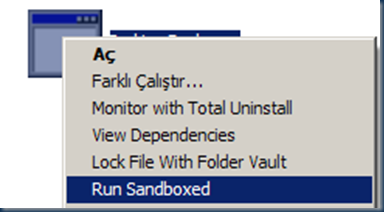









No comments :
Post a Comment