How to Recover Files From Unreadable CDs or DVDs
As you might have noticed by now (since you are reading this post), CD and DVDs have an end of life just like hard drives. So it is not a good idea to store your important data in an optical disk and leave it there for a few years without even checking once. Best strategy for a back up is to store your data in at least two different types of storage, ideally one of them should be on the internet. But let's suppose you already only burned a CD or a DVD for backing up your favorite videos or photos and now you cannot access them, your optical media has become unreadable. What to do? How can you get your files back? Your best solution would be a data recovery program, specifically designed for optical medias like CDs or DVDs. My favorite program in this category is IsoBuster.
First we start by installing the program:
It asks if we would like to make file associations, I don’t need that right now, so I will just skip that step.
I don’t like having toolbars on my web browsers so I will uncheck all the options.
After the installation completes we are presented with a registration window, but we can skip it by clicking “Free funct. only” which is more than enough. You can see the differences between free and pro version here.
Next, usage of the program: It is pretty much a straightforward process. When we insert a DVD we see its contents on the right side, we can extract/recover the whole folder by right clicking on it and selecting “extract” or we can go into the folder and select individual files.
When I clicked “extract” I was presented once again with a registration window, but again you can skip it by clicking “not now”.
Depending on the state of your DVD, the extraction process may take some time
Sometimes it may find errors in the file and can asks you whether it should try to read the sector again, or just skip it. When I am presented this I just choose skip all.
And that is it, hopefully you will recover your data.
If you prefer its portable version you can download it from here.

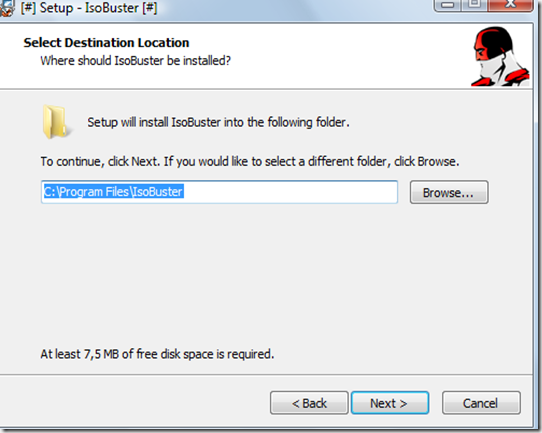
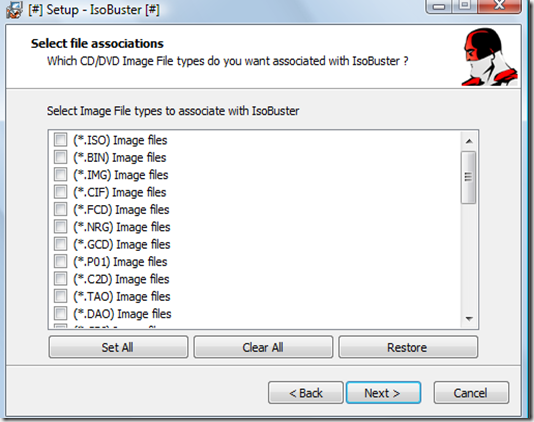
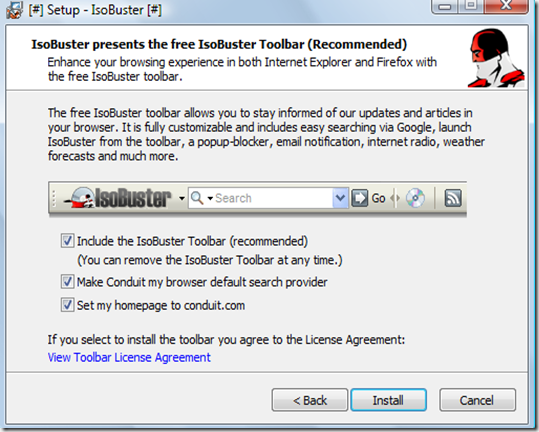













1 comment :
Post a Comment